|
4/5/2015 0 Comments System resetSystem reset for LCD, LED, and Plasma TV’s
More and more often you will find that your TV will stop working properly after a few years of use. Sometimes it will only last a year, and sometimes you can go 10 years before something happens. This is partially due to the fact that we are using newer technology, with a lot of different functions, and options we did not use to have. Smart tv’s, 120HZ smooth motion and other options are now available, and can cause firmware malfunctions. Just like a computer, newer tv’s can benefit from a system reset even if it does not have internet or 120HZ capabilities. Here are some symptoms a basic reset can fix:
The idea behind a system reset, is to deprive the tv of all electricity it may store. This will allow your smart IC chips, on your internal circuit boards to reset. A system reset will only fix software/firmware issues, if there is physical damage, such as bad components or shorted electric lines inside the tv, this reset will not fix your issue. Some TV’s, especially Plasma TV’s can store lots of electricity with very high voltage for several hours after being unplugged. Power supply boards along with other boards inside your tv can have very large capacitors that store all of this electricity which is meant to speed up the process of turning your tv on. In order to perform a reset on your tv, you must unplug the power cable where it meets with the tv. If for some reason your tv’s power cable is hardwired to the tv, then you can unplug the cable out of your wall, or power strip/surge protector. Once you have done that, you must keep your tv unplugged for at least 4 hours if you have an LCD or LED TV. For a plasma TV, you will want to leave it unplugged for up to 8 hours. After keeping your tv unplugged for the durations listed prior, your TV will be deprived of most or all of its electric residue. In order to make sure that there isn't any electricity left in some of those larger capacitors, you will want to press the power button on the side panel of your tv for 30 seconds. You must press the power button on the tv itself, and not on the remote. By doing this, you will trick the tv into trying to turn on, which will take out any residual voltage out of the capacitors. Once you have performed the above test, you may plug your tv back in. I would recommend waiting at least 10 seconds after plugging the tv back in before trying to turn it on again. This will allow the tv time to charge its capacitors back up. If performing this reset doesn't fix your issue, this means that you may not have a software/firmware issue, and that you will need to bring your tv into a technician for diagnostic.
0 Comments
Leave a Reply. |
AuthorNicholas, Founder of Nicks TV Repair, has been in business for over 6 years helping Tucson residents fix their TVs. Contact us today for a free estimate. Archives
March 2017
Categories |
Services |
Company |
|
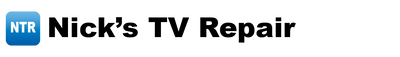
 RSS Feed
RSS Feed